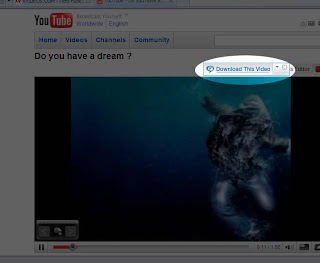
Many people would like to have some of youtube videos stored on their personal computers, yet they don't know how to do it.
well, here's the trick :
you can either :
1) Download and install the latest version of realplayer ( Click here to download )
when you're done, simply click on the "Download this video" button up on the right corner of youtube's screen, or just right click on the screen itself then choose "Download this video to Realplayer".
The advantage of using this way is that you can download videos from any website, not just youtube.
OR :
2) You can download YouTube Downloader ( Click here to download )
after installing the program, all you need to do is copy the video's URL and paste it into the program and click "OK" and it will do the magic for you.
0 comments:
Post a Comment